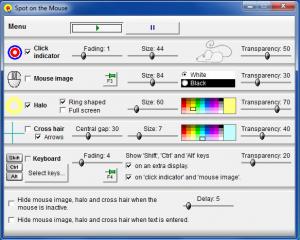SpotOnTheMouse
2.7.2
Size: 1.2 MB
Downloads: 27326
Platform: Windows (All Versions)
When you’re sitting right in front of the monitor, it’s really easy to see the mouse cursor. When you’re giving a presentation though, it can be hard for the audience to follow the cursor’s movements. This is were SpotOnTheMouse comes in. It increases the mouse cursor’s visibility by placing a yellow circle around it. It also makes mouse clicks and key presses visible – it displays a red and a blue circle when you left and right click, it displays the Shift, Ctrl, and Alt keys when you press them.
You can run SpotOnTheMouse on just about any edition of the Microsoft-developed Windows operating system. To get the application up and running, you have to download a small archive, extract and run the executable inside that archive, then follow the instructions presented to you by a setup wizard. The entire thing will take little of your time and will require minimum effort.
While the application is running, you will see a SpotOnTheMouse icon in the system tray. Click this icon and you will be presented with the Settings menu that lets you customize the application’s functionality. Right click it and you will be presented with a context menu that allows you to access the aforementioned Settings menu, pause the application or close it.
By default, SpotOnTheMouse puts a yellow circle around the mouse cursor. When you left click, the application presents a red circle around the cursor. When you right click, it presents a blue circle. When you scroll up or down, it displays an arrow. When you press Shift, Alt, Ctrl, or all three, it shows the key you press next to the cursor. From the Settings menu you can adjust and tweak this default behavior. You can, for example, set it so SpotOnTheMouse displays the image of a mouse next to the cursor.
SpotOnTheMouse is not freeware, it is free to try – you will be reminded of this fact every time you launch the application.
SpotOnTheMouse makes the mouse cursor more visible, making it a great tool for those who have to give presentations.
Pros
Little time and effort will go into getting SpotOnTheMouse up and running. The application makes the cursor more visible, shows mouse clicks, and shows when you press certain keys. There are several customization options to choose from.
Cons
Nag screen.
SpotOnTheMouse
2.7.2
Download
SpotOnTheMouse Awards

SpotOnTheMouse Editor’s Review Rating
SpotOnTheMouse has been reviewed by George Norman on 09 Nov 2012. Based on the user interface, features and complexity, Findmysoft has rated SpotOnTheMouse 4 out of 5 stars, naming it Excellent